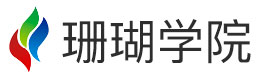登录本身是比较容易做的,无非是用户输入账号密码,然后提交给后台,是否验证通过,由于前后台分离,且不想再用session和cookie机制,我们需要模拟cookie机制,这里我们可以使用access_token
用户提交账号密码登录后,后台返回一个access_token及过期时间expires;后台则将这个access_token、expires_tiem 和uid等信息存储起来(数据库或者redis等),模拟cookie机制
用户端接收到access_token后,存储到Local Storage 中
后续发起网络请求时,将access_token写入url或者请求header中
此外还希望实现记住密码功能,我是这样做的,用户登录时候,将账户存储在LocalStorage中,在进入登录页面时,提取出来,填充进登录表单中
部分代码:
登录代码
import config from '../../utils/config/config'
import api from '../../utils/config/api'
import network from '../../utils/base/network'
import authorize from "../../utils/base/authorize";
import {md5} from "../../utils/lib/md5";
methods:{
login:function () {
this.$refs.loginBtn.showLoading() //登录按钮显示登录中...
if(this.form.rememberme){
//如果勾选了记住密码,则保存密码
authorize.saveAccount(this.form.username,this.form.password)
}else {
//否则,清除存储的密码
authorize.clearAccount()
}
//将密码md5加密后再传输
let post_data={
username:this.form.username,
password:md5(this.form.password)
}
//发起登录的网络请求
network.post(api.login,post_data).then(res=>{
//保存token
authorize.saveToken(res.token,res.expires)
//根据进入登录页面的redirect和go信息,进行跳转
if(typeof(this.$route.query.redirect)!="undefined"){
this.$router.push(this.$route.query.redirect)
}else if(typeof(this.$route.query.go)!="undefined"){
this.$router.go(this.$route.query.go)
}else {
this.$router.push(config.index_path)
}
this.$refs.loginBtn.hideLoading()
}).catch(err=>{
console.log(err)
this.$toast({
title:err,
type:'error'
})
this.$refs.loginBtn.hideLoading()
})
}
}其中authorize代码
//关于授权登录等基础方法
import config from '../config/config'
/*
* 保存登录信息至本地缓存
*/
function saveToken(token,expires) {
localStorage.token=JSON.stringify({
token:token,
expires: expires*1000 //js的时间是毫秒,php的是秒,所以乘以1000
})
}
function getToken() {
if(localStorage.token){
let token=JSON.parse(localStorage.token)
if(token.expires < Date.parse(new Date())){
return false
}
return token.token
}else{
return false
}
}
function clearToken() {
localStorage.removeItem("token")
}
function checkLogin() {
if(getToken()){
return true
}else{
return false
}
}
function saveAccount(username,password) {
localStorage.setItem('account',JSON.stringify({
username:username,
password: password
}))
}
function getAccount() {
if(localStorage.account){
return JSON.parse(localStorage.account)
}else {
return false
}
}
function clearAccount() {
localStorage.removeItem("account")
}
export default {
saveToken,
getToken,
clearToken,
checkLogin,
saveAccount,
getAccount,
clearAccount
}